The best way to teach audio production is to work with the student directly in the DAW.
Does anyone have any tips on how to set this up?
So far this is the best method that I've found: https://www.youtube.com/watch?v=HWqhaEd7RB0
It's long and complicated though!

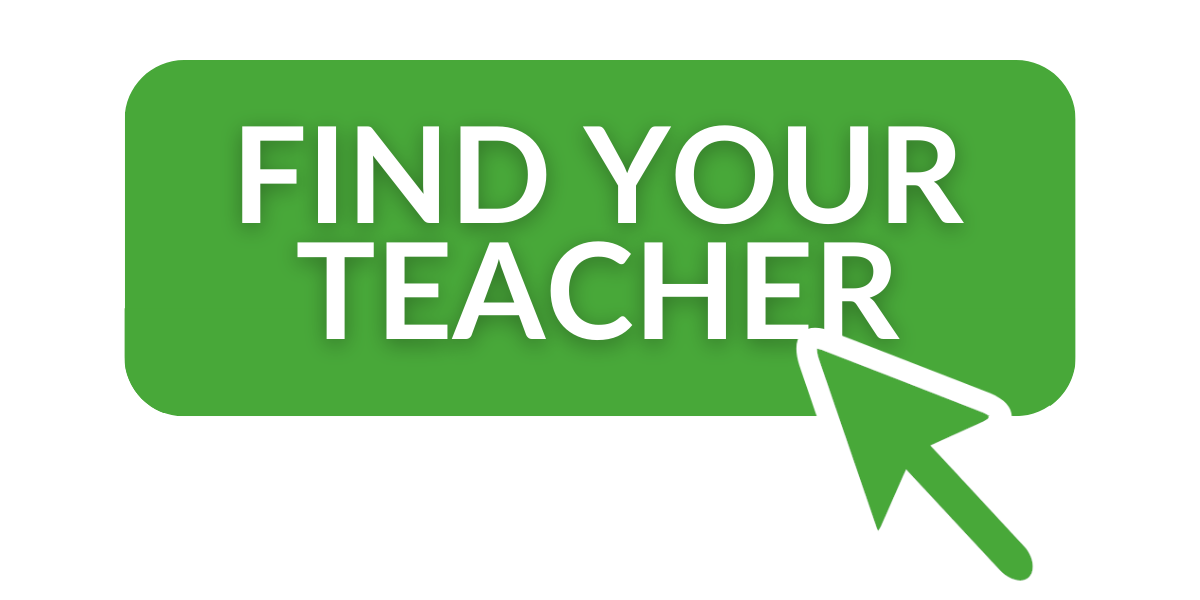
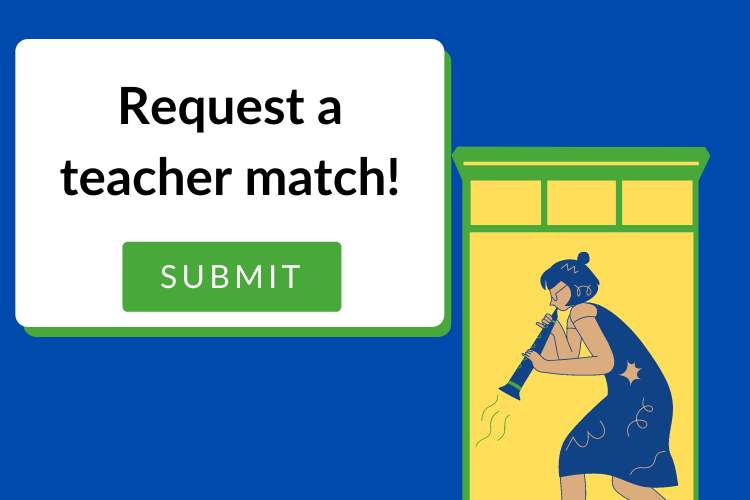


I've only worked with Cubase and ProTools through Zoom, and that's been DAW dependent so far. ProTools has the option to use ZoomAudio as the output device, though I'm not sure I'd really trust this for teaching production. The caveat to this is that you have to have Zoom open obviously to hear any audio played back at all.
I originally tried routing via Soundflower, and even own Loopback by Rogue Ameoba (which I could probably do more with), but I've migrated to ListenTo by AudioMovers because it's simple, and I can stream perfect audio parallel to the Zoom session. For serious production students, we both use AudioMovers on the master channel on each side so we can listen in real time and nothing's going through Zoom's nasty compression.
Sure Zoom has been updated since it started and audio options have improved, but I'm still leary of trying to teach production through Zoom's audio!
I followed Vincent Diamente's tutorial here:
You're right, Joshua, it's not easy! But it's the only method I've come across that works every time.
Using the VB-CABLE (https://www.vb-audio.com/Cable/) was the part of the puzzle I was missing when I tried to figure it all out alone.