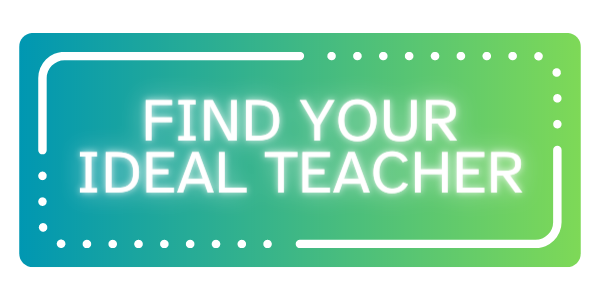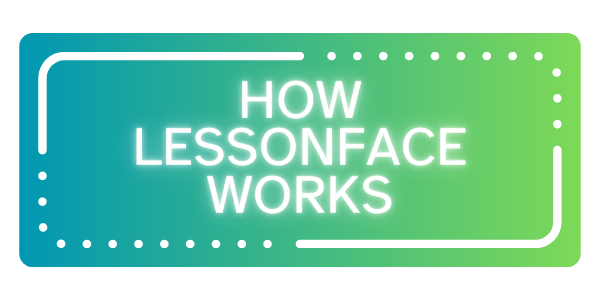The Joy of the Lessonface Recording Studio

Lessonface launched a recording studio last year, which gives tremendous and collaborative musical opportunities for both teachers and students. In this article, I will discuss some uses and benefits of this recording platform.
First, a little background. I am not a whiz on the computer, as my grown children will heartedly agree to. I play the flute in our local orchestra. During the covid “lockdown” time, we had to record our tracks using Soundtrap — a somewhat complicated, but effective recording program for musicians. I admit it – this took me a while to learn, but I did. So, you can imagine my delight that when Lessonface launched their own recording studio, I took to it immediately. Not only is it convenient, but it is also very user friendly!

I love to play duets with my students, and the studio is perfect for this. Most of us have tried playing duets live during our zoom lessons, and it is obvious this is not a perfect situation because of the time delay. To make playing duets a more positive experience, I usually record both the top and bottom tracks using the recording studio; you have the option for a video or audio recording. I then add my students’ names to the project, so they can listen to the duet on their computer. You can maneuver within the studio, so you can listen to one or more tracks at the same time with or without the built-in metronome.
After my students practice their part, I have them play along while listening to the piece in the recording studio. When they are ready, I have them record their part again while listening to the tracks I had already recorded in the studio. You have the option to delete and try over as many times as you want. At the end, you and your student will have a beautiful finished musical product that can be saved and uploaded into an mp3 file to be shared with friends and family.

Just yesterday, I was showing a student how to use the studio. I had her record both the top and bottom parts of a Silent Night duet during our lesson, while doing a “share screen”. When she listened to herself playing her own duet, all smiles broke out. Of course, trios and larger ensembles can be also recorded this way. I even have these recorded pieces to be enjoyed as their “recital” piece to be shared without any performance angst.
Another way I have students use the studio is to be able to practice with a recorded accompaniment. Many music materials come with mp3 recordings that have both the songs and separate accompaniments. “Tradition of Excellence” is one of the many books that I use. We cannot put an mp3 files straight into the recording studio. To get around this, I simply play the songs and the accompaniments from a separate speaker and record them into the studio. Again, I add the students’ names to the project so they can practice and eventually record their piece with the accompaniment.

The recording studio can also be used to record “mini lessons” for a specific student. Recently, a student was too busy with school and had to take a break for a couple of months. She still wanted a little instruction from time to time, though. So, we hatched a plan to pay for one lesson a month, and I would record short lessons on the studio for her. This was easy, and it worked beautifully!
The Lessonface recording studio is a very effective tool for both teachers and students. I am sure there are other uses for the studio I have not yet tried, as it is a journey. During our next Teacher Success Meeting on January 19, we will discuss in more detail how to use the recording studio. I hope other teachers will join and share their experiences as well. This article would not be complete without a BIG thank you to Lessonface’s (and very patient) Tyler Turner—the creator of this platform. He has made a great contribution for Lessonface.
Happy Recording!