Hi Students!
As you may have read in this article or noticed on your own, Lessonface unveiled a new site update this week. We’re trying to make the site easier to use and more efficient for both teachers and students, and we’ve taken into account your feedback on past surveys.
The biggest part of the update is Lessonface Beta, which improves the functionality and appearance messages, contacts, and the lesson schedule. You can try out Lessonface Beta whenever you’re ready, and you can switch back to Classic at any time. Your feedback is critical to making Beta work, so please let us know what you like and don’t like, and certainly inform us if you find any bugs.
We think you’ll find Lessonface Beta easy and intuitive to use, but here’s an overview of some of the main points and the cool things you can do with Beta:
1. Switch to Lessonface Beta (and back to Classic if you choose). Click the flask icon at the bottom of your left side menu bar. Select ‘TRY BETA’. To turn Beta off, click the flask again and select ‘TURN BETA OFF’
2. Provide feedback. You can provide feedback in any of these ways:
(1) Click the Feedback icon just above the Beta flask to provide instant feedback.
(2) Fill out the survey here: lessonface.com/betasurvey
(3) Comment on this forum post.
(4) Email support at support@lessonface.com
If you find a bug, please be as specific is possible about what you were doing when it occurred. And feel free to comment on anything, big or small, that you like or dislike about the new update.
3. Messages and Lessons.
These sections look a bit different but the functionality is similar. One small but helpful improvement is that you can drag and drop multiple files to upload and share with your teacher. We hope this makes things quicker and smoother for you
4. Teachers. If you take lessons with multiple teachers, you'll love this update. You can now visit the contact page for a particular teacher and view all lessons (past and upcoming), lesson notes, recordings, and archives from your classes with that teacher. You can also send your teacher a message directly from that page.
5. Media. You can also browse archives and recordings from all your classes and teachers. Go to the media section and scroll through the list. This student doesn't have any lesson recordings yet, but yours will show up if your teacher records during lessons.
We hope you like these updates!
Again, please let us know what you think by replying to this post, using the Quick Contact option in the left hand menu, filling out the Beta Survey (lessonface.com/betasurvey), or emailing support@lessonface.com .
These latest updates were developed in response to your feedback, we're listening!

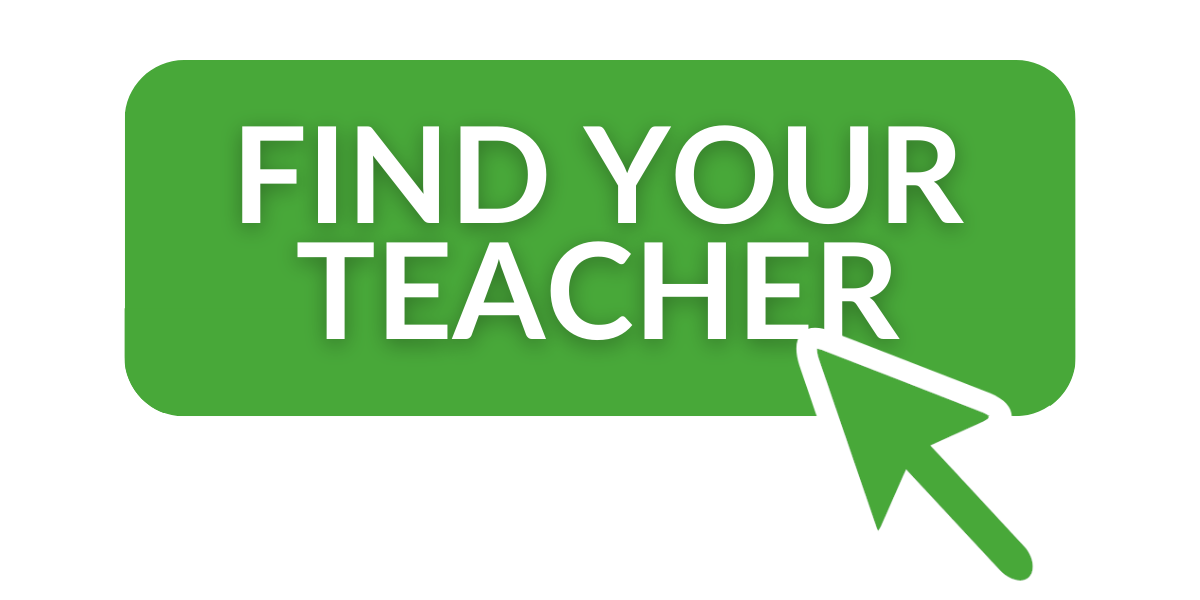
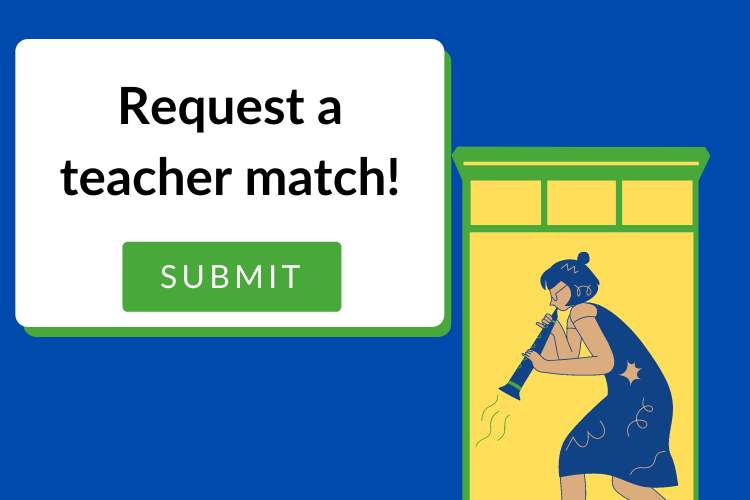


Hi students,
If you haven't yet switched over to Beta and tried out the goal-setting feature yet, do so by the end of the month in order to enter a Lesson Credit Giveaway!
Details in this article and this forum post.
We're excited for you to try out this new feature!
Leah