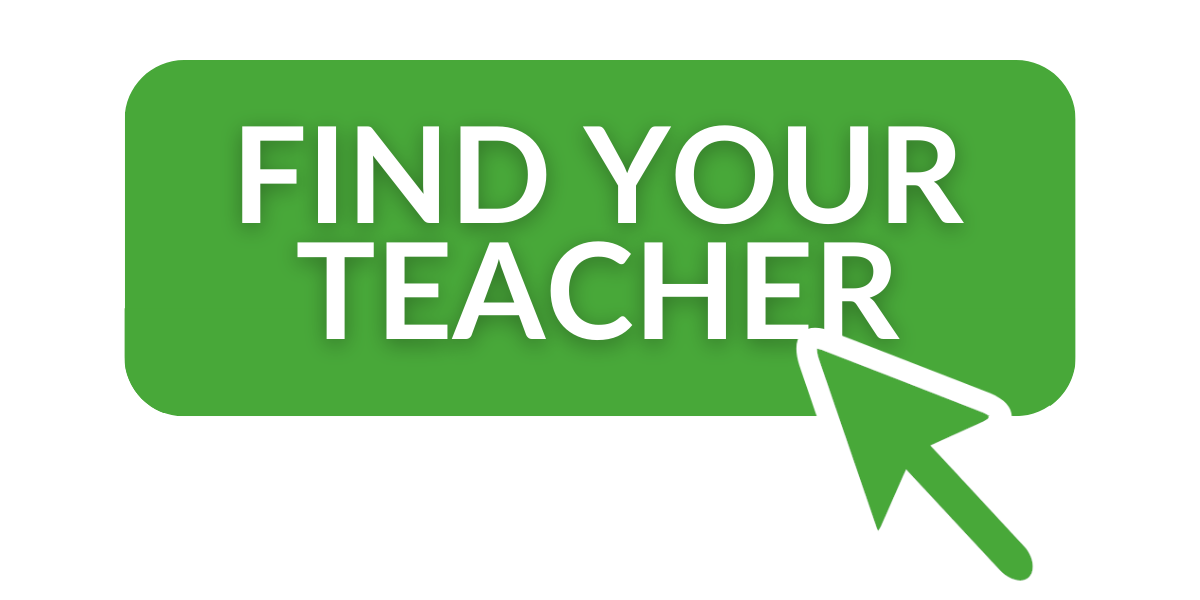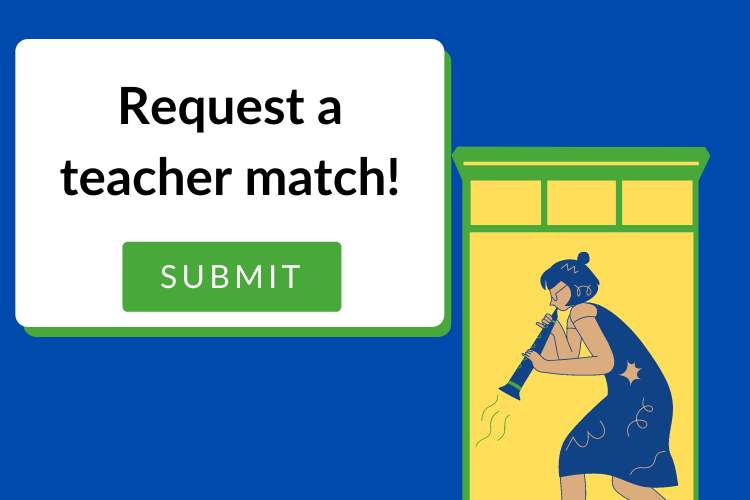Classical guitar aficionados know that the instruments’ delicate tonal colors are part of what make it so appealing. Those subtleties also pose some challenges when teaching the instrument online, because they are easily lost in sub-optimal audio conditions. Furthermore, classical guitars have a relatively small dynamic range. Softs are very, very soft, and a classical guitar’s maximum volume is pretty soft compared to other instruments. This can make it pretty challenging to convey volume changes in a video chat that may automatically control mic levels.
I’ve found that attention to a few important details really helps in teaching classical guitar online.
1. A decent instrument mic helps a lot.
Most online videochat systems (including Zoom) have default audio settings optimized for speaking -- they automatically clip off sustain in order to facilitate conversations free of echoes and feedback. This audio clipping is not ideal for musical instruments, though, it affects some more than others. Classical guitar sounds best in an acoustically vibrant space with a bit of natural reverb, and is especially affected by default speech settings.
I find that using a mic helps some of this. I use a old (2007) but decent Zoom H2 mic (same name, but not the same as Lessonface’s video chat software Zoom!) for most of my lessons. I also have a nicer Apogee MiC that I can use from Mac devices. I greatly prefer the Apogee for recording, but students don’t notice a difference in an online lesson context. It seems that, past a certain point, computer and connection speed are more of a determining factor for sound rather than mic quality,
That said, students DO greatly prefer the Zoom or Apogee over the built in mic on my computer or my webcam's mic (Logitech C920). So a good mic does help a lot, but a decent mic versus a very high quality mic doesn't seem to make a difference.
2. Use Recordings
In helping students develop their tone, it’s really useful to work with recordings that they make of themselves. Even if they don’t have fancy recording equipment, a smartphone voice memo can often capture their control over dynamics and tone better than a video chat call can. Since sound development is so important to classical guitar, working with recordings every few lessons or so is really important.
3. Use Zoom’s Screenshare tool to make notes on scores.
This feature of Zoom is so useful! Have all your students’ music available to you in PDFs. You can share the PDF during lessons, and use the ‘Annotate’ tool to write and draw on the score. Make sure you save the screen before you stop the share though, or your notes will be lost. Most classical guitarists would agree that making notes in your score is really helpful. My old music school scores are full of scribbles both from myself and from my teacher. They remind me of interpretive ideas, technical aspects to pay attention to, alternate fingerings to try, etc. In many cases a quick note or symbol in a score is much more effective than a wordy explanation. It’s definitely worth the effort to become familiar with this tool in Zoom.
What tips do other teachers have for teaching classical guitar online? Are there other challenges that you've run into? How have you overcome them? I'm always looking for new ways to help students develop their tone, and would love to hear more tips and feedback.