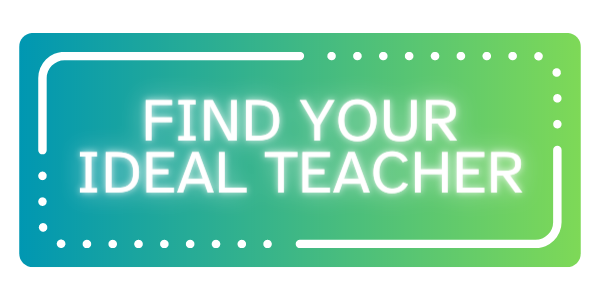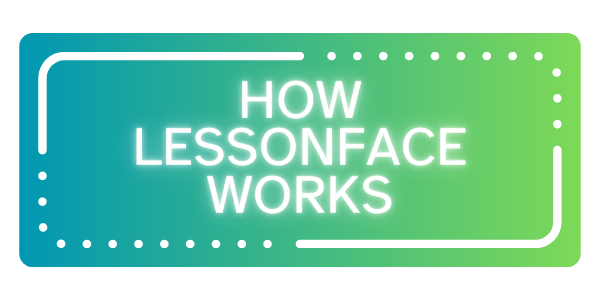Best Practices for Teaching Strings Online

During the 2023 TeacherFest, Lessonface instructors Garrett Fischbach and Mike Mitchell led a roundtable discussion with other Lessonface String teachers. Below are some of the topics covered.
What technology, equipment, and environment do string teachers need for successful online lessons?
Garrett and Mike agree that optimal Zoom settings are essential. They both refer their students to Lessonface.com/ZoomAudio
Garrett and Mike both use audio interfaces with cardioid condenser microphones. They agree that built-in device microphones are adequate, and external USB microphones or audio interfaces can sometimes improve the sound, but that it’s important to “know your polar patterns” as Mike put it. For example the popular Blue Yeti USB microphone has multiple pickup patterns (omnidirectional, bidirectional, cardioid, etc.), but cardioid is the only useful pickup pattern for music lessons since it picks up sound in front of the mic and not from behind or from all directions.
Mike and Garrett both use some side and front lighting (Mike has a window behind his computer, Garrett uses a ring light). Garrett suggests checking your lighting and camera angle in the Video Test Room on Lessonface.
Garrett emphasizes the importance of being able to move around the room so students can see his form and posture, and bow arm even when playing at the tip. Mike talks about combining all these aspects to help the student feel like they are in the room with him. Mike adds “the more professional we can appear, the better experience our students have, the more credible our instruction is going to appear."
Mike encourages students to use the largest screen available to them, while acknowledging the fact that students have various levels of resources for acquiring equipment, and that teachers must learn to work with these differences.
Lessonface Teacher Tom Morley described using two LED lighting strips to light himself from the sides during lessons.
Mike uses the MuseScore app and forScore app, and sometimes allows the student to control his screen via the Zoom screen sharing feature, so that the he and the student can collaborate on writing and annotating music in real time.
Garrett makes frequent use of the lesson recording feature on Lessonface, making multiple short videos during each lesson so the student can see and review specific techniques during the week’s practice sessions. He and Mike also add written notes to each lesson so the student and teacher can access them at any time via their Lessonface Dashboard.
Mike often asks the student to play along with a pre-recorded accompaniment (often one Mike records himself), and finds it extra helpful if the student has a secondary audio playback source so that Zoom doesn’t cancel out the sound of the accompaniment coming from the student’s computer. Mike says “…we’re not just teaching music anymore, we’re teaching music and tech!”
What do you consider essential best practices for teaching successful online string lessons?
Garrett feels that online lessons share a lot in common with in-person lessons. “We need to get to know the student, and what makes them tick. Differences with online lessons include extra attention to speech diction and eye contact with camera.”
Mike starts by helping the student establish a face-to-face setup instead of, as an extreme example, letting the student put an iPad on a low table with the camera pointing up at the ceiling.
What do you communicate to students before the first lesson? What do you communicate during the first lesson(s) to establish a successful long-term routine?
Mike again emphasizes the importance of tech setup as well as getting to know their playing level. “I try to ascertain what level they are playing at, and what their particular goals are. I hope for the best in their tech set-up, but I don’t pre-prepare them for tech. I find the learning curve is steep in that area, and it is something that needs ongoing development. If a student is already tech savvy, I rejoice and get right down to teaching!”
What tips do you have for student recruitment and retention?
Mike suggests a strong presence on the stage and in the studio to inspire and foster trust. He strives to meet each student where they are and individualize their instruction, create ongoing projects, and set performance goals.
For student retention, Mike encourages lesson subscriptions so the student knows they have the same day and time each week. He feels it’s important for the student to have an idea in mind what their curriculum is going to look like for an entire academic year. Mike uses ASTACAP guidelines as a model for a full-year curriculum, and encourages teachers to use whatever curriculum they feel comfortable with.
What are some challenges you’ve encountered as a teacher of online lessons, and how have you managed them?
Lessonface teacher Debra Aponte asks for advice on how to get more responses when she replies to inquiries.
Mike has an inquiry response template and saves all his inquiry responses. He tailors his responses to what he reads in the specific inquiry. He also acknowledges that one must act fast, since other teachers may have their eyes on the inquires.
Garrett suggests treating inquiry responses like a job application. Rather than emphasizing your credentials, talk about why you are the right person for this specific job (the student’s specific needs).
Mike notes that shopping for online lessons is a bit like shopping in a grocery store: the consumer is presented with a large variety of options. He feels strongly that teachers should consider the possible detrimental effects of pricing themselves too low. He believes price cutting can devalue their own image, and also the community of teachers as a whole. “Please everyone, consider what you charge!”
Comments and Discussion
Lessonface teachers can join the discussion on this topic at the Teacher's Lounge.
Not a Lessonface teacher? Click here to learn more about teaching on Lessonface.