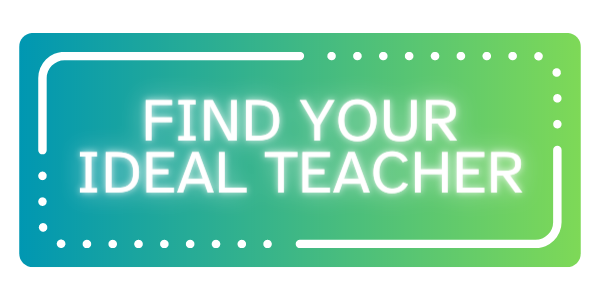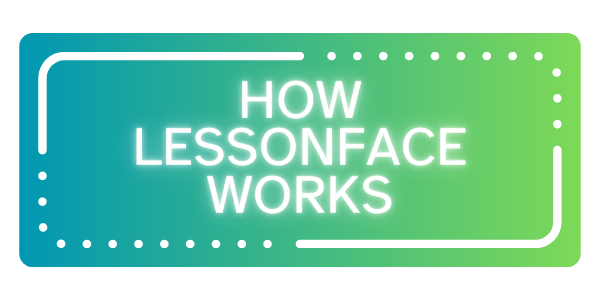Best Practices for Teaching Voice at Lessonface

Thanks so much to amazing vocal instructors Aubrey Laurens, Jenessa Logel, and Jerrica Alyssa for sharing their experiences and insights in our Teacherfest Webinar on Best Practices for Teaching Kids at Lessonface.
Here’s a summary of the information shared and topics discussed in the session.
Required technology and equipment for teachers
- Jenessa, who teaches on an older laptop, finds that her internal mic is adequate but prefers an external camera for a better quality video. She uses a second camera when teaching piano, and recommends using headphones or a bluetooth speaker for students who are difficult to hear. Jenessa prefers natural light but has a light placed behind her computer for evening lessons.
- She recommends that students have a second speaker for playing backing tracks while they are singing, and that they place it between the student and the mic for optimal sound.
- Her young students enjoy bluetooth microphones that they can hold in their hands to practice mic technique.
- Jerrica uses a USB mic device (Audio Technica AT2020+) and suggests her students have one of similar quality. The mic can also double as an intro recording mic if they are learning to record themselves in a digital audio workstation like Garageband.
- She emphasizes the importance of adjusting Zoom’s Audio settings to enable Original Sound for Musicians.
- Hard-wiring internet helps if wifi is weak or unreliable.
- For piano lessons, Jerrica uses an overhead desk stand to hold her phone, which serves as a second camera view. She has also used Ecamm Live (similar to OBS) streaming software that allows for multiple video and audio sources to be shown simultaneously in a zoom meeting.
- The many voice teachers who also teach piano may want to check out our recap of the webinar on teaching piano at Lessonface.
Optional extra equipment and software for teachers
- Jerrica uses Google Drive and Docs, Musescore and Forscore for notation & an intro DAW Digital Audio Workstation for teaching Pop Recording, Arranging and Production She finds high quality instrumentals from Karaoke-Version.com
- When teaching the fundamentals of voice, piano and songwriting to students of an appropriate age and level, she incorporates multitrack digital audio workstations (like Garageband to Pro Tools) and teaches students to use them as well.
- For Mac users Jerrica recommends Garageband to get started in recording, and to record themselves for practice purposes.
- She also uses the zoom remote control feature and share feature, requesting that students share their screen and allow her to remote control their program. She has remote engineered and recorded many of my students this way.
- With non-Mac users she’ll use the online DAW Bandlab.com. It’s free and allows students and teachers to collaborate on the same session.
Essential best practices for successful online voice lessons
- Aubrey recommends a demo lesson where you break the ice. She likes to chat about their goals and encourage them to sing easy exercises. That way she can better understand where they’re starting (pitch, ability to repeat after me, rhythm, etc). It also helps to build their confidence in working with her and encourages them to stay in her studio.
- She likes to teach them about their set up routine so that they always start efficiently. Important points: use a computer if possible, turn on “original sound for musicians”, check for any feedback issues, make sure that the sound and visuals are connected appropriately, be in a safe and comfortable space, and ensure that wifi is strong.
- She covers proper mic technique with students who use external mics.
- She recommends using the Zoom whiteboard for solfege, particularly with students who don’t have a piano. While not all students take to it, it can be a helpful tool to visualize notes and pitch.
- Aubrey keeps a list of all the songs/projects that her students are working on. It looks good to go into a lesson and know exactly where you left off, even when you’re juggling many individuals.
- She keeps track of which exercises she’s done each week so as not to fatigue students, and she tries to use new exercises every few days.
- Lessonface teacher Sonnie Sitz showed us her folding MIDI keyboard that she’s using for lessons as she travels through Argentina.
Required and optional technology and equipment for students
- Jenessa recommends that voice students have a small keyboard or piano close by. It isn’t a requirement but is helpful to understand the notes they are singing.
- She teaches her students to be prepared with a water bottle, pencil and binder ready, if possible. The binder should be for their sheet music, and repertoire.
- She prefers that students use a computer for best sound quality.
- Good internet is a must too. If the internet is slow, Jenessa recommends they close out any unnecessary programs and disconnect other devices on wifi in the house.
- Jenessa doesn’t require a mic but encourages singers to practice singing with something in their hand to practice mic technique. Kids have fun using a karaoke mic, too.
Communication with incoming students to establish a successful long-term routine
- Jenessa sends a message to students before their first lesson to give them an idea of what to expect. She asks them to think of the top three songs they would like to learn to sing as well as three goals they want to achieve.
- She doesn’t always have students sing in the trial lesson, as sometimes they’re nervous and need to ease into sharing their voice.
- She strongly encourages that students subscribe to weekly lessons at a regular time and day. It cuts down greatly extra admin work of scheduling. Furthermore, subscriptions motivate students to make a commitment, help them improve more quickly, and improve retention rates. Read about booking options at Lessonface here.
- Jenessa recommends over communicating about matters such as weekly practice goals, subscriptions, and upcoming recitals. Students often have a lot going on and need reminding.
- For recitals, include the recital performance as part of your studio calendar, and encourage students to participate.
Lessonface voice teacher Solange Prat asked about tips for trial lessons
- Jerrica recommends including a fun task that they can work on leading up to our first main lesson, like creating a list of songs they would like to work on.
- In trial lessons, she listens carefully to what their goals are, makes them feel comfortable, and asks them to share a sample of their singing. Then she shares a potential plan for their course designed to achieve their goals.
- Jerrica follows up with them a few days later and invites them to their first lesson, if they have not already booked.
- Aubrey starts her trial lessons with five minutes of introductory questions to get to know the student and their goals. Then she’ll go over Zoom audio settings and other tips to optimize their sound. She’ll end with two exercises, one pitch-based and one rhythm based, to assess the students level and determine where to start from.
- She’ll often extend the trial lesson beyond 15 minutes when her schedule allows.
Solange asked about optimal lesson length
- Jenessa prefers longer lessons, either 45 minutes or one hour. However, some younger students do best with 30 minutes.
- Aubrey says it depends on the student, and she teaches an even mix of 30, 45, and 60 minute lessons. Some of her adult students take lessons on their lunch break, and 30 minutes is the only option.
Tips for student recruitment and retention
- Aubrey uses YouTube to connect with students. It takes more effort than other routes, but she finds it’s the best way to connect with “new eyes”. While opera singing is a bit of a niche topic, she finds that focusing on what she is passionate about and good at is best for me to continue making marketing materials.
- She sends out a welcome packet for all of my new students that have YouTube videos, helpful links, advice for vocal health and more, so that they feel prepared to sign up for more lessons.
- Aubrey organizes studio-building activities like game-nights, karaoke nights, and collaborative duets between students. These help them to get to know each other, despite geographic limitations.
- Jerrica seconds the importance of regular events to unite her studio and hosts two annual recitals for students to work towards.
Solange asked about student messages and inquiries
- When students find your profile and message you directly from there, the message goes directly to your email inbox, and you’re the only one who sees and receives the message.
- Students can also submit a general inquiry about lessons on a particular instrument or vocal style. These inquiries are not aimed at a particular teacher and appear on the page https://www.lessonface.com/inquiries. Notifications about new inquiries are sent to the top five teachers in a particular category, plus five random active Lessonface teachers. Even if you don’t receive notifications, you can always check the inquiry page and respond to students who seem like a good fit for your teaching style. Read more about how to respond here.
Challenges encountered as a teacher and how to manage them.
- Aubrey occasionally finds it hard to maintain momentum. She sometimes feels that student retention waxes and wanes. To bridge gaps across holidays, she schedules group events and Lessonface class sessions outside of her studio.
- Sometimes students drop off for reasons like illness, financial limitations, etc. She likes to send everyone links to her free YouTube mini-lessons so that they still feel involved, and can continue their learning regardless of their situation.
- When she’s had health issues, Aubrey has worried about whether or not people would have the patience to work with me through all the uncertainty. She was very transparent with everyone upfront, and saw virtually no decline in engagement. She front-loaded time off for surgery with content and pivoted focus towards music theory, learning harmonies, and practicing beginner chords to accompany themselves on piano while she healed.
Thanks so much to all Lessonface teachers who attended and to our excellent facilitators! Jerrica Alyssa is a professional singer, songwriter, pianist, recording artist and touring dancer. Her recent TikTok music performance videos have reached over 600 million views and 1 Million followers. Jenessa Logel is a professional singer, dancer, and actor. She trains students in all styles including Broadway/ Musical Theater, Pop, Classical, Country, Rock and Jaz and loves preparing students for college and professional auditions. Opera singer Aubrey Lauren has studied an array of genres from metal screaming to Mozart arias. She ensures that every student has the tools they need to sing both healthfully and passionately.
Comments and Discussion
Lessonface teachers can join the discussion on this topic at the Teacher's Lounge.
Not a Lessonface teacher? Click here to learn more about teaching on Lessonface.