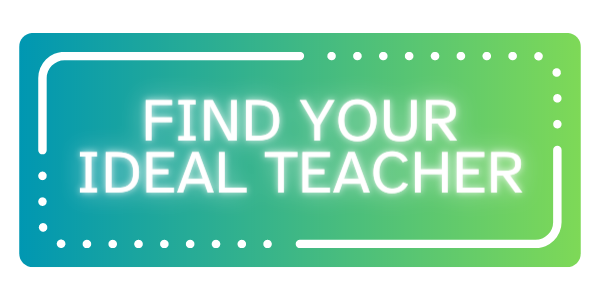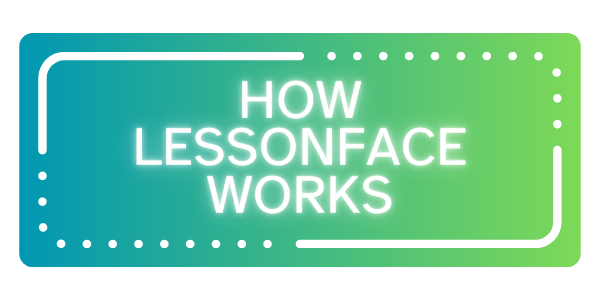Best Practices for Teaching Woodwinds Online

Erika Skye Andres and Willem Moolenbeek hosted our 2023 TeacherFest session on Best Practices for Teaching Woodwinds Online on Monday. With thousands of hours teaching online, these excellent teachers have an incredible wealth of knowledge about online flute and saxophone lessons, and so we are very grateful that they shared their excellent outline for the session with us. Thanks too to Jupiter, who generously sponsored this excellent session. Read on for more tips on teaching saxophone and flute online.
Best Practices for Teaching Woodwinds Online
Lessonface Teacherfest 2023
by Erika Skye Andres and Willem Moolenbeek
Student Setup
-
Need to setup Zoom audio settings correctly, use original sound for musicians. A great resource to share with students is https://www.lessonface.com/content/advanced-audio-settings-zoom. Can also try live performance audio (for live duets for example) with headphones https://www.lessonface.com/content/live-performance-audio-zoom.
-
Can have basic setup from just a laptop or phone to USB mic and interface plus extra camera so that the instructor can have the optimal view. Having a separate device for playing recordings is a plus.
-
Playing with live accompaniment is ideal when possible but can also play with recordings. Tomplay and SmartMusic have a lot of accompaniments with great recordings and you can control playback speed but have a subscription. YouTube has accompaniment videos and you can change the playback speed and keep the pitch but there can be a little distortion, and Google Chrome extension Audio/Video Playback Speed Controller can change speed too. Flutetunes.com is a great free resource for flutists with lots of sheet music and ability to easily control playback speed. Can also use Music Minus One books.
-
Having staff paper is great but can also use music notation programs. Many are free like MuseScore or there are paid ones with lots of features like Finale.
-
Need headphones or earbuds or can use external speakers (not when using live performance audio) for easy volume control and especially for when wearing hearing protection.
-
A chair for orchestral style seating if not standing and a music stand (for flute make sure it is to the left of the device using Zoom and that they sit on the left side of the camera so that the right side of their flute can be seen).
-
If students are good with annotating documents then they can read music from their screen otherwise they need to print PDFs sent to them.
Instructor Setup
-
Don’t need a lot of gear! Can just use phone or laptop but the bigger the screen usually the better or can also use an extra external monitor. Can use built in mic but best to use an external one, for example Blue Yeti.
-
Need headphones or earbuds or can use external speakers (not when using live performance audio) for easy volume control and especially for when wearing hearing protection.
-
Can use a physical white board and staff or share screen through Zoom possibly also with a drawing tablet or Ipad and stylus.
Challenges
-
Important to have a steady internet connection. Ethernet is best then wifi, try not to use mobile hotspot/cellphone data if you can.
-
If you are traveling and have a larger instrument that you cannot bring with you, you can sing phrases or have students listen to recordings.
-
Young students can have a hard time with technology or handling their instrument and it is best to have adults present at the first lesson.
-
Since we usually do not see the student put together or put away their instrument, make sure to check their process.
-
Know what are the most common repair issues on your instrument and be able to walk a student through the repairs. Encourage students to have screwdrivers and a spring hook. Encourage students to have their instrument looked at by a technician about once a year. Make sure students know how to handle reeds for those instruments that have them. If you have a student buying an instrument, make sure they know safe places to buy them (like avoiding Amazon and Ebay).
-
Check that students know how to clean the instrument. Have them brush their teeth (or at least drink a glass of water) and wash their hands before a lesson.
-
Have clear communication with students on homework assignments, especially also telling parents of younger students. You can write lesson notes on Lessonface or keep a Google Drive folder together with all of their lesson material and a Doc for notes and share it with students and parents. It is best to make a studio policy and share with them or keep in the folder. Also get a phone number for students too if possible. Make sure to find out a student’s goals and musical experience before the first lesson and that they know how to access Zoom. And leave time at the end of lessons for questions.
Student Recruitment
-
Offer a variety of lesson lengths and a 15 minute free trial lesson.
-
Respond to inquiries quickly and with a response adapted to each individual.
-
Consider teaching other instruments in your instrument family (like piccolo for flute or tenor saxophone for alto saxophone).
-
Link your Lessonface profile on your website or on social media.
-
Create YouTube video tutorials or other resources with freebies that link to your profile page.
Student retention
-
Encourage students to play in recitals! Or create other performing opportunities for them.
-
Encourage participation in local or national competitions or exams or audition for ensembles like youth orchestras or any of Lessonface’s masterclass opportunities.
-
Make duet recordings for students to play with or have advanced students learn both parts and record one to play along with their own recording or try playing live duets with them with live performance audio (more successful with some than others).
-
Be a good and quick communicator.
-
Doing little things for students goes a long way like make a special recording for them, have them work on music or listen to recordings they like, or text them on their birthday
If a student leaves, it doesn’t mean it is your fault! You can only do so much and gradually you will have a group of long-term students.
Erika Skye Andres, based in beautiful Savannah, GA, has been recognized for many years as the most popular flute teacher at Lessonface, and was our overall teacher of the year in 2021 (reigning through 2022). Willem Moolenbeek, Jupiter and Van Doren artist, has similarly been awarded our Saxophone Teacher of the Year for year after year. If you are interested in woodwinds pedagogy, and especially teaching online, we'd love to hear your thoughts on best practices below. Learn more about teaching at Lessonface.
Comments and Discussion
Lessonface teachers can join the discussion on this topic at the Teacher's Lounge.
Not a Lessonface teacher? Click here to learn more about teaching on Lessonface.