Tips and Resources for New Lessonface Teachers
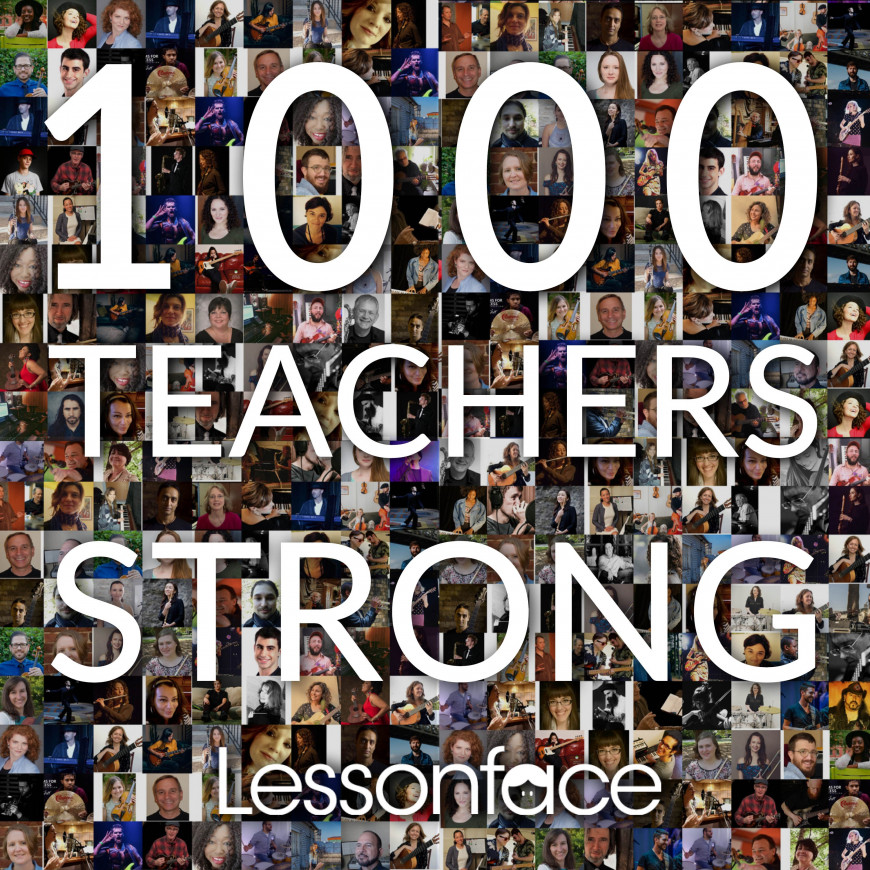
Lessonface has reached a huge milestone - we now have 1000 teachers on the platform in all sorts of music and language subjects! Online lessons are a critical tool in continuing education during widespread shelter-in-place measures. It’s exciting to watch our community grow and be able to provide such an important service to students all over the world.
For newcomers to the online teaching format, here are some tips to ease the transition, get comfortable with the Lessonface and Zoom platforms, and attract new students to your profile.
Required Technology
If at all possible, teach your lessons on a relatively modern device (the last three years, give or take) over a strong, reliable internet connection. There have been dramatic improvements in built-in camera and mic quality recently. On a new device, you may not need anything extra.
For some new teachers, the switch to online teaching was a spur-of-the-moment necessity imposed by the coronavirus. You may not have had time to optimize your technology and home internet plan, and acquiring new gadgets may have moved to a new low on your list of budget priorities.
Older technology can work with some considerations, and a basic home internet plan can be enough provided it meets certain guidelines, explained here.
Simple things you can do to optimize your connection are:
- Connect to your router with an ethernet cable. It’s more reliable than wifi, and you probably already have an ethernet cable around somewhere
- Close all unnecessary programs and browser windows that you don’t need for the class.
- Ask family members to refrain from heavy internet usage (streaming, video chat calls, large downloads, etc.) during your class times.
Before you spring for a fancy webcam or microphone, consider these easy, free options:
- Adjust your lighting. Regardless of the quality of the camera, lighting can make or break the picture quality. It helps if you have at least once light source (natural or artificial) placed in front of you, rather than above or behind.
- Use headphones. This is the best way to optimize your audio quality and solve echo issues. However, depending on your instrument, it may be best to avoid using the headset mic (if there is one). For guitarists, a headset mic is placed too far from the instrument, and it’s better to use the computer’s internal mic
Using Lessonface and Zoom
Once you’ve set up your profile, spend some time exploring your Lessonface dashboard and its features. On your dashboard home page, you’ll find your Lesson Schedule, Messages, Contacts, and Payment Info all in one place. Further down in the icons on the left of your dashboard, you can invite students to lessons, edit your profile, adjust your schedule availability, set your rates, and create discounts and promotions.
The most comprehensive source of information on the logistics of online teaching is Lessonface’s guide to Teaching Music Online 101. Read it thoroughly for information on everything from optional equipment to differences in communicating with students online.
Even if you’re already comfortable with your set-up and the video chat format, plan on doing a test run on Lessonface before your first paid lesson. Use the Video Test Room on your Lessonface dashboard, or invite a student you already know well to a free 15-minute trial lesson. Check your camera angle and lighting, and get comfortable with Zoom and explore its features and settings.
Here are a few of my favorite Zoom tips which I’ve discovered along the way but weren’t immediately obvious as a newcomer:
Mute the student to play together. If you want your student to play along with you, mute their side while you lead them in several repetitions of a short phrase. You can do this under the ‘Manage Participants’ option in your Zoom toolbar. You can still watch and correct them by sight. Then un-mute to see how they’re doing with the passage. It’s not quite the same as playing together live, but it’s almost as good.
Mute the inactive side when you record. During video recording, Zoom captures the side with the active mic. If you want the student to have a clean video of your demonstration or explanation, mute their side while you record. If you want the student to have a recording of their own playing for reference, mute your own side.
Share your screen. In the absence of measure numbers, it can be much easier to point to a part in a score or TAB than try to explain where. While sharing screens, you can use Zoom’s annotation tool or your own mark-up tool to highlight parts or make notes for the student. Beware: if you want to access those written notes later, you may need to save the screen or have the student take a screenshot before you stop the share.
Getting Students
Setting up a profile on Lessonface doesn’t guarantee you students. At this point on the platform, students have a lot of experts to choose from even in the most obscure instrument categories and genres. But there are plenty of steps you can take to help your profile stand out and attract new students.
Bring Students and Request Reviews
When you first join Lessonface, the very best thing you can do to give your profile an initial boost is to bring your own students to the platform. Now is the perfect time to do so, as in-person lessons are on hold in nearly all corners of the world. Ask your students to review their first several classes, preferably with a few sentences in addition to stars. Reviews bring credibility to your profile and help you build reputation on the site.
When you invite your own students to Lessonface, be sure to use your Referral Link (under Outreach, just below your lesson schedule on the dashboard) or send the students invites to their emails. When you bring students the platform, Lessonface charges a reduced lesson fee for those students. In response to the coronavirus crisis, Lessonface has reduced their referral fee to 4% through at least April 30th. Note that normally the per-lesson fee for referred classes is 7.5%, and for students who find you through Lessonface it is 15%.
Set Competitive Rates and Offer Discounts
Low rates and generous discounts will appeal to students on a budget, and can help you get those initial reviews and profile credibility. Don’t worry about being locked into a low rate later on, or rubbing students the wrong way if you raise prices later! You can always create separate price lists for different students. That way you can guarantee your initial price to the initial students who help you get started on Lessonface. Once you’ve gained some traction on the site, you can increase your rates to what you prefer to earn for newer students.
Even for established teachers, offering occasional discounts is a great practice both during peak seasons for new students (Back-to-school and new years, for example) and for retaining interest during summer holidays.
Advertise In Your Own Circles
Use your own YouTube channel, website, and social media to promote your Lessonface classes. Create a teaching promo video that captures your teaching style. Feature it on your YouTube channel and circulate it in your own networks. Tag Lessonface in the link and they might share it, too! If you have a website, create a page dedicated to online lessons that links to your Lessonface profile. If you have an email list, be sure that your subscribers know about your online classes and any special discounts you’re offering. Remember to use your referral link for the lower Lessonface fee!
Check out this teacher forum discussion for some useful tips on advertising and good website practices.
Participate in the Lessonface Community
More and more, Lessonface is evolving into a thriving community of music teachers and students who talk and interact with each other online. Participate as much as possible in the community to show potential students that you’re here, active, and ready to teach. Play in open mic nights -- the next is April 26th, and teachers are welcome! Comment on articles, jump into student forum discussions, and start your own threads. Share Lessonface posts, news, and articles in your own social media.
Be yourself in Your Profile. There may be lots of other experts in your genre at Lessonface, but none of them teach exactly like you do. Are you laid back and adaptable to students’ individual needs and goals? Can you be spontaneous and teach whatever song they just heard and suddenly want to learn? Do you stick to a curriculum or method book with proven results? Are you lively and fun and great with kids? Do you challenge and motivate your students to practice harder and play to their fullest potential? Are you warm and encouraging and want your students, above all, to enjoy and feel good about their music?
Most of us have some of these qualities as teachers, but not all of them.
Different students want different approaches to their lessons. Whether you convey it in your profile text or a demo video, be sure that your teaching philosophy and personality come across. To a certain extent, these have even more of an impact than your performing credentials!
Aim for the kind of students you like teaching most. If you love teaching young kids or another specific age group, make that really clear in your profile. If you thrive on helping ambitious young musicians prepare for auditions and competitions, highlight your past students’ successes in your profile. If you prefer teaching adult learners who just want to play for fun, say so. A potential student is more likely to choose someone who specializes in teaching students like them than a teacher who teaches anyone and everyone. Having a specific focus to your profile will help those students choose you. Plus, the happier you are teaching, the happier your students will be.
If you have questions or doubts about any aspect of online teaching, or are simply looking for tips to improve the experience, other teachers are a terrific source of information. Check out our teachers-only forum, where teachers share information on everything from hardware and advertising strategies to reschedule policies and covid relief resources for musicians. Feel free to jump into any thread, or create your own post with a new topic!
Above all, it’s important to realize that no matter how impressive your musical background and teaching expertise, simply creating a profile on Lessonface doesn’t guarantee you students. Especially at the beginning, it’s up to you to convert your bio and photos into a profile that’s convincing and attractive to potential students. The more lessons you give on the platform, the more reviews you accumulate, and the more students recognize your name from Lessonface community participation, the more visible and appealing your profile will become.

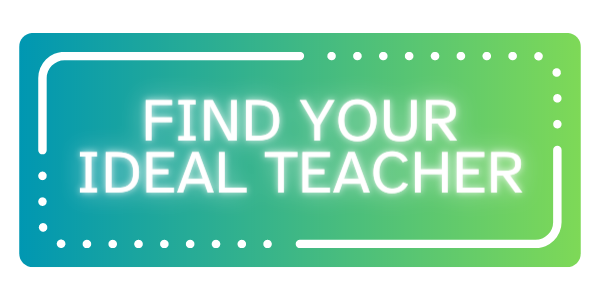

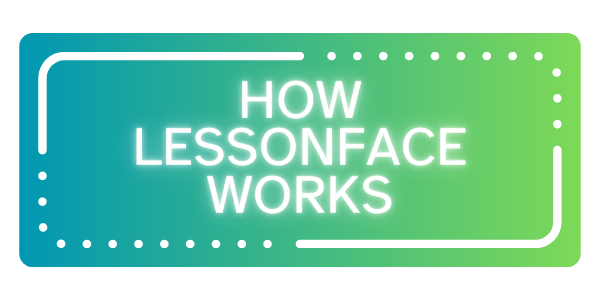

Comments
Dylan Edmunds
Tue, 11/10/2020 - 1:49pm EST
Permalink
this was very helpful!
this was very helpful!