Teaching Music Online 101

| With the coronavirus situation causing many schools to seek to limit physical interactions and start to meet for classes and lessons online, at least temporarily, we wanted to share some of our internal resources publicly in hopes others might find them helpful. This guide was first written in 2013, and has been updated over the years, most recently in March 2020. |
Teachers who have not yet taught online lessons via video chat are often curious about what to expect. Lessonface exists to connect teachers with students for these live online lessons, so we've spent a great deal of time thinking and talking to people about the experience and how to make it the best for everyone involved. With that perspective, we submit our Teaching Online 101 Guide, with some of the most commonly applicable insights we've gathered.
In order to teach online effectively, here's what you need to know to get started. Click through the topics below for a more in-depth look.
Getting Set Up for an Online Lesson
- Required Equipment - Learn to test your actual internet connection (it's easy and free). The list of required equipment is short - you need a decent connection and computer with webcam.
- Optional Equipment - Quick and easy multi-cam set-up for view shown in the photo above, USB microphones, and more. We like gadgets. They may not be necessary, but used appropriately can make good additions to the online learning environment.
- Setting the Scene - Low tech issues like lighting and making sure everything on camera is meant to be there are important too!
What to Expect in an Online Lesson
- Advantages to Online Lessons - Student and teachers are typically more focused during online lessons, and of course there's the undeniable convenience and accessibility. Online lessons have been used by several teachers as the primary meeting method and for doing make-up or supplemental lessons.
- Differences in Communicating Online - This gets to the heart of the matter! The Lessonface platform was built to make the communication as smooth and simple as possible, but there are some differences you should consider so that you can address effectively. For instance, eye contact and the lack of physical proximity for correcting posture are definitely different in online interactions. These matters can easily be handled via simple communication.
- Advice from Successful Online Music Teachers - short videos from three successful online music teachers from a webinar hosted by Lessonface in fall 2019.
Try It
Our number one recommendation for better understanding of what to expect in an online lesson is give it a try. To test, register for a free account at Lessonface, as 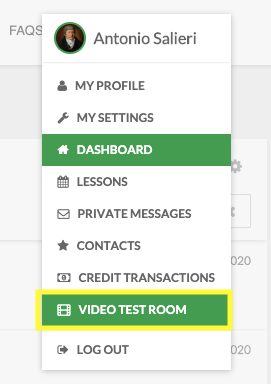 teacher or student, by following the "Sign Up" button at the top right of any Lessonface page. Once logged in, go again to the right side circular icon at the top of the page, click it, and in the menu that appears you will find a link that says "VIDEO TEST ROOM." That's a great place to start.
teacher or student, by following the "Sign Up" button at the top right of any Lessonface page. Once logged in, go again to the right side circular icon at the top of the page, click it, and in the menu that appears you will find a link that says "VIDEO TEST ROOM." That's a great place to start.
Once you get comfortable with the video test room, which for many is a pretty quick process, we'd recommend inviting a student or pal to a trial lesson. To teach trial lessons on Lessonface, sign up for a teacher account, which is also free. You can read more about that here.
Have more questions about how it works? Check out our in-depth guide.
- Required Equipment
- Optional Equipment
- Setting the Scene
- Differences in Communicating
- Advantages to Online Lessons
- How Lessonface Benefits Teachers
- Advice from Successful Online Music Teachers
Interested in getting started?
- Qualifying to teach on Lessonface
- Book a lesson. We find great teachers are also life-long learners - check out our lessons offering and get a feel for how it works.
