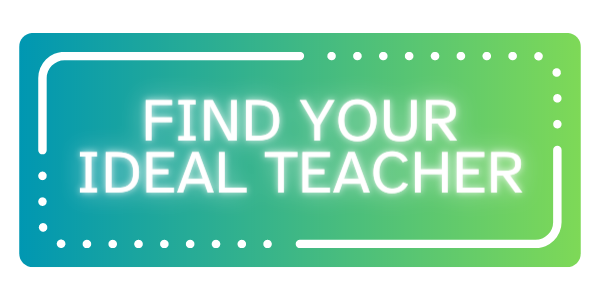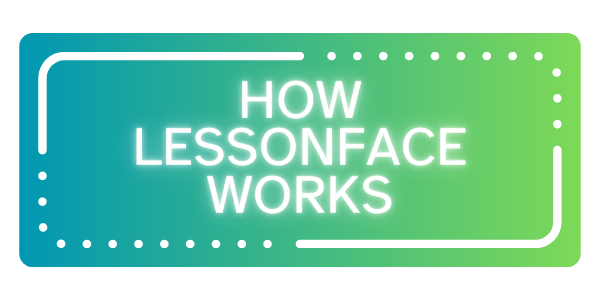How to Get Students on Lessonface
Running a successful teaching studio at Lessonface hinges on having an outstanding teacher profile, promoting your teaching strategically, and keeping your students engaged and excited about learning for the long haul. Once your Lessonface teacher profile is live on the site, you’ll want to focus on attracting the sort of students you teach best.
Three Ways to Get Students at Lessonface:
1. Bring your current students to Lessonface
Whether your current students are in-person, online, or both, we make it easy to migrate your current teaching studio to Lessonface.
2. Recruit new students to Lessonface
Lessonface provides an assortment of tools and information to help you attract students via social media, local communities, and mediums of your choice.
3. Attract students on Lessonface
Lessonface hosts a growing body of students, and we are constantly creating new content and running advertisements to bring more students into our universe.
Why Bring Students to Lessonface?
1. Focus on teaching
Teaching all your students on Lessonface relieves you from the burdens of scheduling and payment collection so you can focus on teaching.
2. Minimal lesson fees
Lessonface charges only a 5% fee for lessons taught to students you bring to the site. That’s in contrast to the 15% fee when students find you through Lessonface.
3. Jumpstart your Lessonface teaching studio
Recruiting students boosts your profile credibility and visibility to students seeking teachers through Lessonface.
Tips and Tools for Getting Students
#1 Tip for New Teachers: Ask for Reviews
Reviews add credibility to your profile, improve your profile placement, and inform students who may be considering you as a teacher. Whether a new student is your own recruit or has found you through Lessonface, if the connection feels right after a couple classes, ask them to write you a nice review.
Three Essential Recruiting Tools
Use the following tools to recruit students to Lessonface so that they are automatically marked for the reduced 5% lesson fee.
1. Invite Students via Email
Choose the “Create a Lesson” option from the left sidebar of your dashboard. Check “Invite Via Email”, enter their email, and fill in the lesson details. You can set the day/time of the lesson or leave it blank for the student to choose.
2. Use Your Referral Link
Your referral link directs students to your Lessonface profile from your social media channels, email newsletter, website, or anywhere else. To find your referral link, expand the “Profile” or “More” heading in the left hand menu bar of your dashboard. Choose “Outreach”, and copy the link that has been created for you.
3. Create Customized Widgets
Expand the “Profile” heading in the left hand menu bar and select “Create Sharing Widget”. Choose what features of your profile to include in the widget, and paste the html on your website. To share the graphic on a medium that doesn’t allow embedding, use a screenshot of the widget with your referral link.
You don’t have to recruit large numbers of students to earn a strong reputation at Lessonface. Referring just a handful of students goes a long way towards boosting your profile visibility and reputation on the site.
Top Three Recruiting Tips
1. Create Original Content
Content works better than straight up promotion. Rather than posting “take lessons with me”, record a short instructional video or clip of your music and include a link to your profile in the description. For more information on content-based promotional strategies, check out this teacher discussion and this teaching success webinar.
2. Tag @lessonface
Tag us when you share promotional content on your social media channels, and we may re-share it.
3. Promote your Teaching Regularly
Recruiting students is not a one-time task, but an ongoing habit you’ll want to cultivate. Post once or twice per month to the social media channels of your choice. Other mediums where you may want to share your teaching profile include email newsletters, online forums relating to your specialty, and comments sections of blogs, magazines, and media features. Always be sure you contribute meaningful and interesting ideas to the conversation rather than pure self-promotion. Here are more ideas from teachers on attracting students.
Tips for Attracting Students via Lessonface
Hundreds of new students sign up for Lessonface each month in search of terrific teachers like yourself. You may ask, "how do I get those students to book lessons with me?" Optimizing your profile and adapting to the habits of prospective students will help lead them your way.
New sign-ups at Lessonface often jump right into paid lessons with the teacher of their choice, but many reach out via messages, trial lessons, and inquiries.
#1 Tip for Finding Students Through Lessonface: Offer a Free Trial
Students like the opportunity to meet their teacher before committing to paid lessons. You may use the trial to teach a short lesson, or you may prefer to treat it as an introduction. Explain your teaching approach, ask the student about their goals, and propose a lesson plan for them to consider. Include notes, attachments, and a recorded video to give the student a thorough introduction to your teaching style. The majority of trial takers go on to book paid lessons with the teacher.
More Tips for Finding Students via Lessonface:
• Respond to inquiries. Many prospective students post an inquiry stating their preferences, level, goals, dreams, etc. You can view open inquiries by clicking “View Open Inquiries” in the left hand menu of your dashboard. Check inquiries on a daily basis so you can answer them the same day they’re posted. Here's some advice from staff and teachers on how best to reply to these prospective students.
• Answer messages in a timely manner. If a student reaches out to ask about lessons, try to respond the same day or better yet, within a few hours. If you wait too long, the student will give up and move on.
• Follow up with new students. If you had a great first lesson and haven’t heard anything from the student in a few days, send them a message and ask them how their practice is going. You can also send them an invite to their next lesson.
• Respond to our promotional campaign invitations. We regularly set up promotional campaigns such as “Buy One Lesson Get One Free” during the back-to-school and holiday seasons. If you opt to be included in the promotion, we’ll feature you along with other participating teachers in a newsletter to prospective students. Occasionally we call for teacher participation in projects such as collaborative videos, original arrangements, social media content, and articles. Any time you participate in one of these projects we’ll list your name when we share it and, if appropriate, link to your teaching profile.
• Consider your pricing. New teachers often start pricing themselves a little lower and raise their prices after they gain some site stats. If you decide to raise your rates later and prefer to keep your first students at the original rate, you can add them to a discount list.
• Participate in the forum. Comment on existing posts or start a new thread on a topic of interest. Include photos or videos to give your post extra visual appeal. Students at Lessonface and prospective students searching the internet for information can find your posts. If they benefit from your expertise, they can click on your name to visit your profile and, hopefully, book lessons.
• Play at open mic. We love having teachers participate in open mics! While student performers usually already take lessons on Lessonface, you never know when they may be considering a second instrument, or when an audience member may be considering lessons in your specialty. It also lets other teachers know who you are, and sometimes we get asked to recommend teachers outside our fields.
• Keep your reviews current and select the best to feature. New students get an email request to review after the first lesson, but you may want to wait until the third or fourth lesson to ask them yourself. If the lessons are going great and the vibe feels right, ask them to write a review. Select your favorite reviews to feature by expanding “Profile” heading in the left hand menu bar and choosing “My Reviews”.
• Boost your profile visibility. Lessonface uses an algorithm to order the lists of the teachers based on your profiles “energy”. Energy points are awarded to your teaching profile when you do activities that we believe will be good for the community as a whole -- when you get recurring bookings, when you invite students to lessons, when you get reviews, when you participate in the forum. The more energy points you accrue, the further up you will appear in the lists.
Need more information?
Explore the links below and contact us with your questions. Additionally, you can sign up for one of Lessonface’s teacher webinars. Webinars are hosted periodically by Lessonface staff and usually feature successful teachers who are glad to share the approaches that worked best for them. Happy teaching!
• About Teaching at Lessonface
• Teacher FAQ
• Lessonface Teacher Manual
• Guide to Profile Set Up
• Profile Pro Tips
• Contact us directly